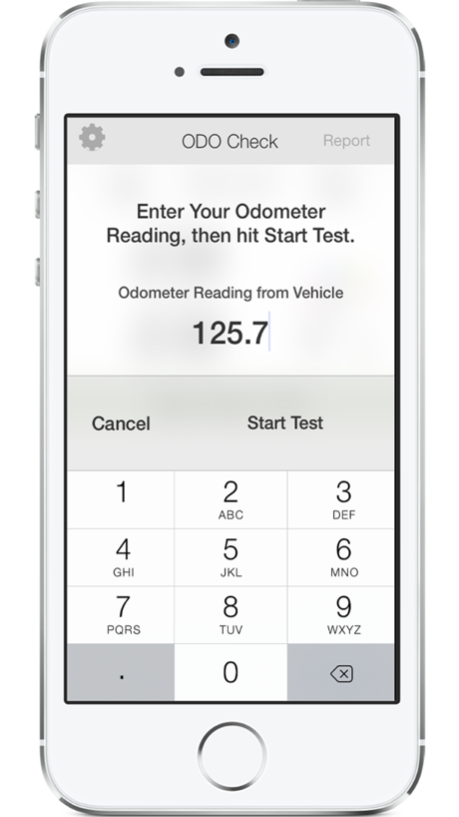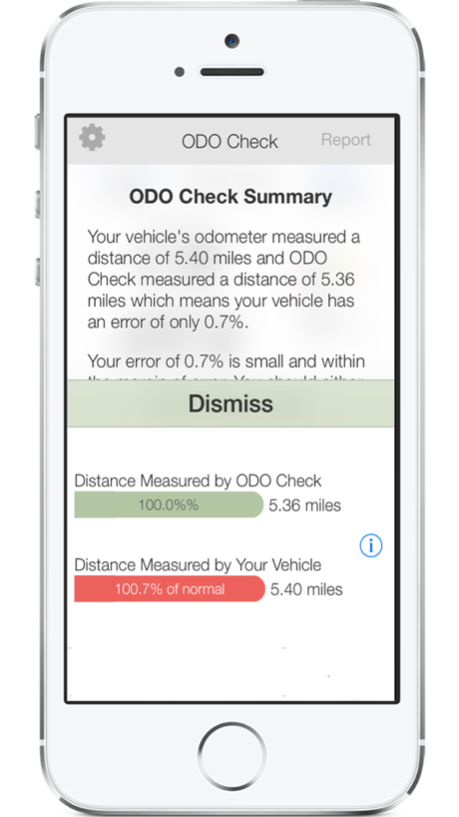ODO Check 1.4
Continue to app
Free Version
Publisher Description
ODO Check - Check your vehicle's odometer accuracy with precision.
Why check?
・Knowing a vehicle's odometer accuracy may change how much money you pay or are owed.
・Detect odometer fraud if you are buying a car.
・Provide an ODO Check Report if you are selling your car.
・Maximize tax mileage deductions.
・Minimize car & truck rental pay-by-the-mile charges.
・Verify yearly auto lease mileage limits.
・Receive an accurate cents-per-mile salary.
An odometer accuracy check is easy to run:
1. Enter a start odometer reading to begin the test.
2. Enter an end odometer reading to stop it.
3. ODO Check will produce an instant result which can be emailed as a comprehensive report.
Features
・Highly accurate.
・No highway marker signs required.
・See an instant summary with bargraph.
・eMail a full report.
・Mile or kilometer settings.
・Speedometer included.
・Runs in background.
・Auto-shutdown to save power.
・Very easy to use.
DISCLAIMER: Continued use of GPS running in the background can dramatically decrease battery life.
Feb 26, 2015
Version 1.4
This app has been updated by Apple to display the Apple Watch app icon.
1. Repaired speedometer reading for iPhone 6 and 6+.
About ODO Check
ODO Check is a free app for iOS published in the Recreation list of apps, part of Home & Hobby.
The company that develops ODO Check is Richard Silverman. The latest version released by its developer is 1.4.
To install ODO Check on your iOS device, just click the green Continue To App button above to start the installation process. The app is listed on our website since 2015-02-26 and was downloaded 2 times. We have already checked if the download link is safe, however for your own protection we recommend that you scan the downloaded app with your antivirus. Your antivirus may detect the ODO Check as malware if the download link is broken.
How to install ODO Check on your iOS device:
- Click on the Continue To App button on our website. This will redirect you to the App Store.
- Once the ODO Check is shown in the iTunes listing of your iOS device, you can start its download and installation. Tap on the GET button to the right of the app to start downloading it.
- If you are not logged-in the iOS appstore app, you'll be prompted for your your Apple ID and/or password.
- After ODO Check is downloaded, you'll see an INSTALL button to the right. Tap on it to start the actual installation of the iOS app.
- Once installation is finished you can tap on the OPEN button to start it. Its icon will also be added to your device home screen.